What's wrong with the "conventional system error #A1" appearing in the AI color sp60/sp62/sp64 series chromatic aberration instrument? How to repair it? Below for you to bring color difference common troubleshooting, interested friends may wish to have a look!

Cause analysis of "conventional system error ා A1" of colorimeter:
1. Clean the instrument and calibrate the whiteboard. Click here for cleaning instructions. Try to measure, if the error still occurs, continue with step 2.
2. Disconnect the power supply of the instrument, remove the battery, and then install it again in a few minutes.
3. Connect the power adapter and charge the battery for more than 1 hour.
4. Try to measure after charging. If the error persists, the battery may need to be replaced. If the battery is good or new and charged, continue with step 5.
5. Restore the factory settings. This will result in the loss of all data (standards and samples).
Instrument prompt: general system error ා
Wonderful recommendation

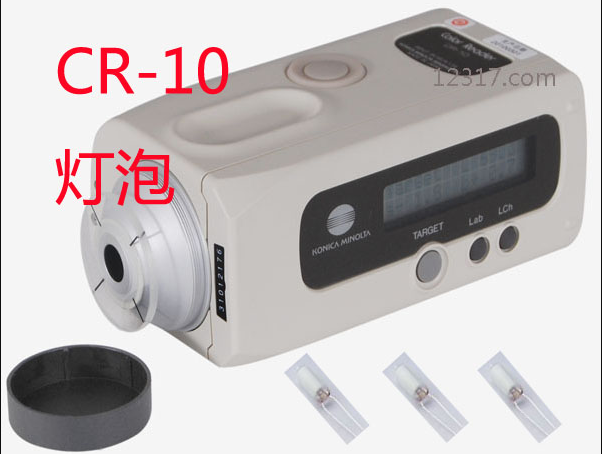
Order online
Door to door pick up of Shunfeng
place order
Door-to-door express