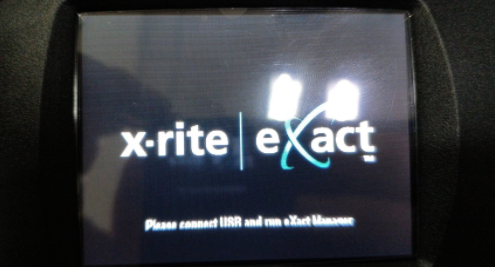Firmware refresh to solve the problem that the transact colo
Recently, a small partner has encountered the problem that the excat colorimeter cannot be started normally. When the instrument is started, it will prompt "please connect USB run exact manager" failure. Connecting excat managar can not solve the problem. Here is the solution for you.
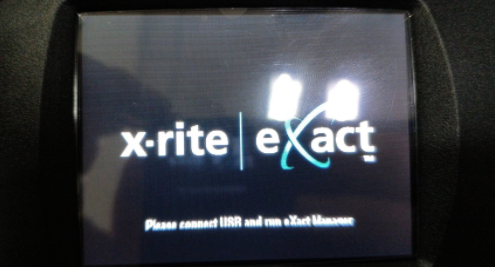
Analysis of the failure of the transact colorimeter to start up:
The reason for the failure of "please connect USB run Xact manager" is similar to that of mobile card, which belongs to a system failure. When the user turns on the power, the repeated power on may occur, and the failure will be prompted uniformly.
In order to solve this system fault, it is necessary to refresh the firmware, but in many cases, using the latest firmware may not solve this problem. It is necessary to select the appropriate firmware according to the machine's exit time.
The solution to the fact that the transact colorimeter cannot be turned on:
You can refresh the firmware as follows:
1. Turn on the machine, connect the USB cable and charger to the computer. Note: be sure to connect the charger to ensure sufficient power during the upgrade.
2. Double click directly to run the upgrade program.
3. Click the "upgrade" button, and the machine will restart several times until "finish" is displayed in the upgrade program.
Special note:
1. The normal process is the lower part of the software, which will display the process from 0% to 100%, and the intermediate machine will restart several times;
2. If the applicable firmware upgrade still cannot be solved, the possible cause is the firmware version problem, you can contact us to obtain the appropriate firmware version for upgrade;
3. If click "upgrade" and there is no response, the possible reason is that the driver is not installed or the installation is not successful, download the driver and try again;